Hi! This blog post serves as the main guide to installing VanillaPuddingTart. Although it may seem long, I deliberately split it up into more steps than necessary to make sure no one gets left behind.
Important notice
The pack already has a texture pack built-in (albeit a very bad one). Only use this guide if you want to use a separate, already existing texture pack.
Compatibility
Before going into the main article, to make sure I don’t waste your time I’ll mention what kind of systems are currently unsupported. TL;DR if you have a Windows or Linux PC with a modernish Nvidia or AMD graphics card, you are going to be fine, just skip to the next chapter. Otherwise continue reading.
Versions before 1.17
Minecraft didn’t support custom shaders in resourcepacks before 1.17, so if you are stuck on an earlier version for any reason (be it combat update stubbornness or OpenGL version related) then you are out of luck.
Macs
The main motto of Apple is “Think different” so naturally if you mention industry standards to an Apple engineer they are going to exit the building through the nearest window faster than you can even finish your sentence. This lead to the current system where even Mojang refused to make Fabulous! graphics work properly on newer M1 Macs and since VPT relies on that feature, that environment is unsupported.
Old cards and some iGPUs
Although this overlaps somewhat with the first category, if you have an older card you might run into issues. I don’t have a definition for “older card” since it varies by manufacturer. These cards are also too slow to run the shader at usable framerates, so you aren’t losing out on much.
Downloading the shader
Please first go to my patreon and select the version you want to download. If you are a supporter, this will most likely be the last post with the VanillaPuddingTart tag. If you aren’t a supporter, use Modrinth to download the latest public release.
Downloading a resource pack
There’s not much point to path tracing without a specialized resource pack, since otherwise there’d be no information about the material making up blocks. To keep as much support as possible, VPT uses LabPBR resource packs. These are what most Optifine shaders need to nowadays.
Make sure to download one, if you don’t know of any, here’s some I enjoy:
- Various packs from HardTop, most notably vanillaccurate, it retains the basic charm of the game while providing shaders with the necessary information: https://vanillaccurate.space/
- Faithful PBR, which extends the famous Faithful resource pack with PBR information https://www.curseforge.com/minecraft/texture-packs/faithful-x32-pbr-addon
- For an even more “faithful” experience Vanilla Normals Renewed from Poudingue, which doesn’t change the vanilla textures, only adds pbr data https://github.com/Poudingue/Vanilla-Normals-Renewed
Either should work (although I prefer vanillaccurate).
Converting the resourcepack
The way Optifine handles resourcepacks is incompatible with vanilla shaders, so first you will need to convert it to a “better” format. For this I made a generator site you can find here. Follow the steps on the site (you have to select a resourcepack). If you did it right, it will look like this:
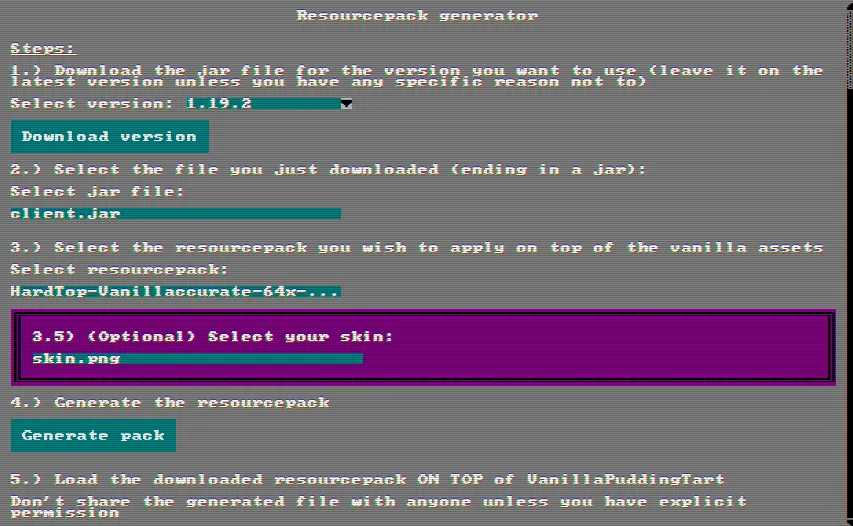
Loading the shader
Last step is to load the shader. Take the converted resource pack (which is named VPT_something) and the shader you downloaded from patreon (by default this is named VPT.zip) and put them in the resourcepacks folder (either go to .minecraft/resourcepacks manually or open the game, open the resourcepack selection screen and click Open resourcepack folder). Next load in VanillaPuddingTart and the resourcepack on top. It should look like this:

Finally make sure to set the graphics mode to Fabulous! in the video settings. If everything went all right, the shader be running succesfully. However, if you experience any issues, please report them on the GitHub issues page.